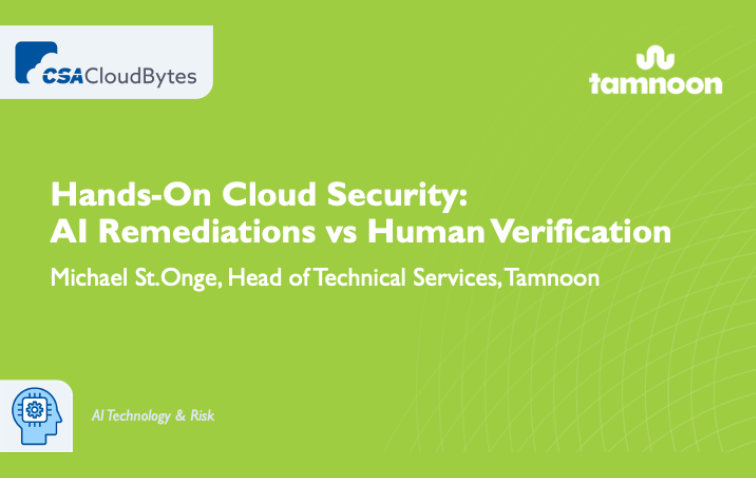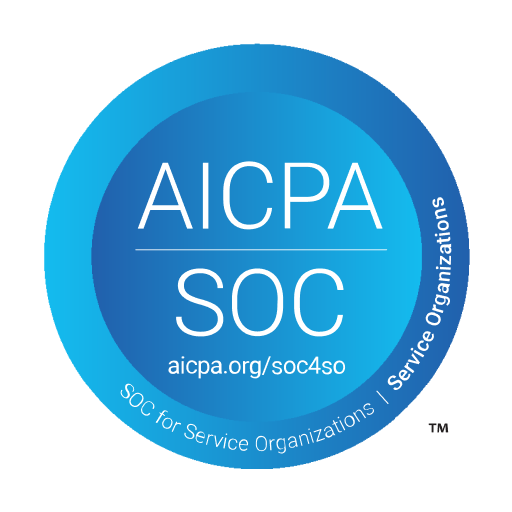What good is a solution that creates more problems than it solves?
Modern organizations depend on complex cloud-based infrastructure. While valuable, it also creates new security challenges that must be addressed.
Security teams know all too well about the never-ending cycle of alerts and reactive remediations.
One study revealed that 75% of businesses have security teams that spend over 20% of their time doing manual tasks in response to security alerts. The same study indicated that only 23% of organizations have full visibility into their cloud environments.
So, how do you create a cloud security remediation strategy that doesn’t wait for problems to happen? At the same time, how can you prevent platforms from creating new issues while saving technicians from drowning in alerts and repetitive manual tasks?
We’ll explain how to build a winning strategy that meets your security needs without ballooning operational expenses. That way, you can build a strategy that works for your organization.
What is Proactive Remediation
Proactive remediation identifies and mitigates potential security issues before they escalate into costly breaches or incidents. Traditionally, this process has been reactive, waiting for an attack to highlight a weak point in security before implementing mitigation controls.
With a proactive strategy, security shifts to continuous monitoring, real-time responses, and preventative controls. You aren’t waiting for problems to happen and then responding — you find possible vulnerabilities and remediate them before they enable an attack.
For example, a proactive remediation strategy in AWS environments might involve blocking users from performing specific high-risk actions within the AWS Console. Allowing users to run these commands isn’t generally necessary, which is why Tamnoon Protect prevents them.
Key Components of an Effective Proactive Remediation Strategy
A proactive remediation strategy that delivers the results you’re after will have several components, even though businesses may implement them differently. Effective remediation that doesn’t wait for attacks will have the following components:
- Continuous monitoring: To remediate vulnerabilities, you need to know about them. Identifying security threats depends on having systems and experts continuously monitoring cloud environments, like user activity, configurations, and access controls.
- Automated alerts and rapid responses: A proactive approach to remediation needs to include automated alerts quickly addressed by security teams. However, avoiding overloading teams with alerts is critical, so consider a platform that aggregates and prioritizes alerts.
- Preventative controls: Implementing preventive controls like Role-Based Access Controls (RBAC), zero-trust architecture, and Identity and Access Management (IAM), makes sure that users can only access the resources they need. The result: you significantly reduce your potential attack surface by restricting what user accounts can access and perform.
- Regular risk assessments: Risk assessments evaluate the entire ecosystem to identify potential threats, rank them by impact, and mitigate as many as possible. Conducting these assessments and pre-determined intervals is essential to a proactive strategy.
- Audit trails: Implementing the right tools documenting actions taken by specific users goes far in preventative remediation while helping with root cause analysis following an attack. An audit trail can help understand how an attack occurs and, for preventative strategies, help understand who can access sensitive systems.
Best Practices for Building a Proactive Remediation Strategy
Proactive threat remediation should balance cost-effectiveness, operational efficiency, and business objectives. The above components of a proactive strategy are the nuts and bolts, but how do you use them to assemble a proactive remediation strategy that works for your business?
Below are a few best practices to consider as you develop and refine your remediation strategy that moves away from being reactive.
Decide on an All-in-One Platform or Specialized Tools
There are two approaches to cloud security platforms, and each business will need to decide which route is right for them: all-in-one or a stack of specialized tools. Let’s break down both options so you can start weighing your options:
- An all-in-one Cloud-Native Application Protection Platform (CNAPP) integrates cloud security features into a single platform, including vulnerability management, compliance checks, assistive remediation, and threat detection. Adopting this approach simplifies the entire security stack and often makes managing and maintaining cloud security easier.
- Specialized tools focus on best-in-class security in a specific domain. You’ll build a unique security stack that uses one tool for intrusion detection and another for remediation scanning, for example. This approach can be the right choice for some organizations with complex cloud environments.
What’s the right choice for you? The answer will vary, but your decision should be based on your security’s challenges, opting for the strategy that overcomes these challenges.
Evaluate Remediation Options: Managed Service vs. Platform vs. Hybrid
Proactive remediation depends on continuous monitoring and mitigation controls, but how should you go about it? You have three key options to weigh before you proceed:
- Managed services: You’ll partner with an agency focusing on proactive remediation. They’ll take charge of ongoing monitoring and scanning, leveraging their expertise to identify and mitigate vulnerabilities.
- Platform approach: A remediation platform uses advanced automation and AI to continuously scan for and remediate vulnerabilities. These platforms are highly configurable but can create new concerns and even break production if automated improperly.
- Hybrid: By combining human expertise and emerging technologies, a hybrid approach keeps humans in the loop to review vulnerabilities and remediation controls that have been found. Platforms like Tamnoon are built to unlock this utility, combining the best of both approaches while avoiding their drawbacks.
Consider your business needs, threat landscape, and available resources when choosing the right approach.
Embrace Automation for Low-Risk, Repetitive Tasks
Automation without human expertise can create problems when given too much autonomy to implement remediation measures. However, that doesn’t mean all automation should be avoided; there is absolutely a place for automation to reduce the workload on the experts.
For example, once a threat is detected, automated workflows can be triggered to take corrective actions, such as revoking the user’s access to sensitive systems. From there, trained personnel can take over to better understand and contain the situation.
The rapid responses made possible by automation shouldn’t be overlooked, but at the same time, the temptation to give these systems too much authority to act on their own should be avoided.
Regularly Assess and Update Your Remediation Strategy
You’ve implemented the right platforms and experts for your business — is it working as expected? It’s vital to continually review and refine your strategy to make sure it’s adequately protecting assets.
You’ll need to continually measure KPIs, identify areas that are lacking, and refine your platforms to ensure lasting success. Below, we’ll be diving into how you can evaluate the success or failure of your proactive remediation strategy with KPIs.
Measuring the Effectiveness of Your Proactive Remediation Strategy
Once you’ve explored all available options and implemented your proactive remediation strategy, how do you know if it’s doing well? Measure and strive to improve the following metrics:
- Mean time to detect (MTTD): MTTD measures how long it takes to detect a possible security threat after it first appears in the cloud environment. Faster detection reduces this metric and reflects the success of your remediation strategy.
- Mean time to remediate (MTTR): Once detected, how long does it take your teams to address the vulnerability? This ratio is typically sorted by risk level and looks at the days required to close a vulnerability. It’s useful because it shows how efficient an organization’s response and recovery processes are.
- Unidentified vulnerabilities ratio: How many vulnerabilities are found proactively, and how many are identified following an incident? A higher ratio means your platforms and people effectively work to find vulnerabilities before they’re exploited for an attack.
- Cost of remediation: This essential KPI measures the total cost associated with fixing detected vulnerabilities. For greater accuracy, include both direct and indirect expenses. Dividing total costs by total remediated vulnerabilities can give you the average remediation cost.
Over time, you can keep your cloud environments secure by revising your strategy based on improvements or declines in the above KPIs.
Enable Cost-Effective, Proactive Remediation Strategy with Tamnoon
Cloud security requires proactive remediation rather than waiting for issues to occur. Proactive remediation calls for continually monitoring for vulnerabilities and implementing remediation controls.
Additionally, KPIs allow for measuring your remediation strategy’s success or lack thereof, helping teams refine it over time.
Tamnoon offers an industry-leading assisted remediation solution that combines emerging technologies with invaluable human expertise. Combined, we help manage alerts and remediation to keep you protected without increasing headcount or straining your security teams.
Ready to react to attacks and proactively prevent them? Book a demo today to learn how Tamnoon can transform your cloud security practices.